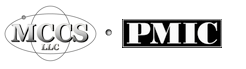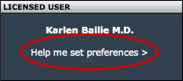Instructions for Setting Preferences
Click the "Show Me" button to view a movie...
Click an image below to view more information... |
How to access the Preference Page |
|
|
OR |
|
You can set PREFERENCES from two places within Flash Code:
1) By clicking the Link within the LICENSED USER space (found on the WELCOME page)
2) By clicking the PREFS button (found on all Flash Code pages) |
FEE Preferences: Medicare Physician Fee Schedule (RBRVS)
For more information on where to find the fees, click the Topic button for FEE Tables
|
|
|
|
The Medicare Physician Fee Schedule (MPFS) is based on the Resource Based Relative Value System (RBRVS). These two settings provide the necessary information for Flash Code to correctly display fees for your area.
NOTE: The NCCI edits are National, so there is no preference setting for them. However - the medicare fee schedule is used to determine which code should be dropped in cases where unbundling has occurred.
|
FEE Preferences: Laboratory and Durable Medical Equipment (DME)
|
|
|
|
| Many lab services, injections, and supplies are covered under medicare fee tables that are state specific. (Lab services have a few states that are split, DME services have no splits) |
Local Coverage Determinations (medical necessity edits)
For more information on LCD edits, see the main topic for Medical Necessity Codes
|
|
|
| Local Coverage Determinations contain ICD to CPT/HCPCS code pairs that justify medical necessity. The preference setting is based on the carrier number that covers your region.
What's my number? |
| Select a specialty to create a custom list of codes that can be quickly viewed online or printed for reference when you are away from your computer. NOTE: This does not limit Flash Code searching or navigating to the specialty you have selected. It is only for the purpose of list creation. |
| The Flash Code data files include deleted codes back to 1995. This filter allows you to determine how far back in time you wish to view deleted codes when performing a search or navigating to codes. The default setting is for 3+ years of deletion. (the past three full years, plus the current year) In addition to setting any year as the default, you can also select an option to never display deleted codes. |