
Help Version •
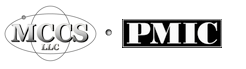
HCPCS CODES Navigation Click the "Show Me" button to view a movie... Click an image below to view more information... |
Section Headings |
Section Subheadings |
Codes |
The HCPCS Headings may be viewed at any time by clicking on the HCPCS Bookshelf or CODES spine. Once Clicked you will see the following: -The first character in the code is a letter and indicates the chapter it can be found in. (Example: "J codes", "L codes") |

