Your Flash Code Welcome Page Click an image below to view more information... |
The Structure of the Welcome Page |
||
Top: Banner |
Middle: Element Bar |
Bottom: Content Box |
 |
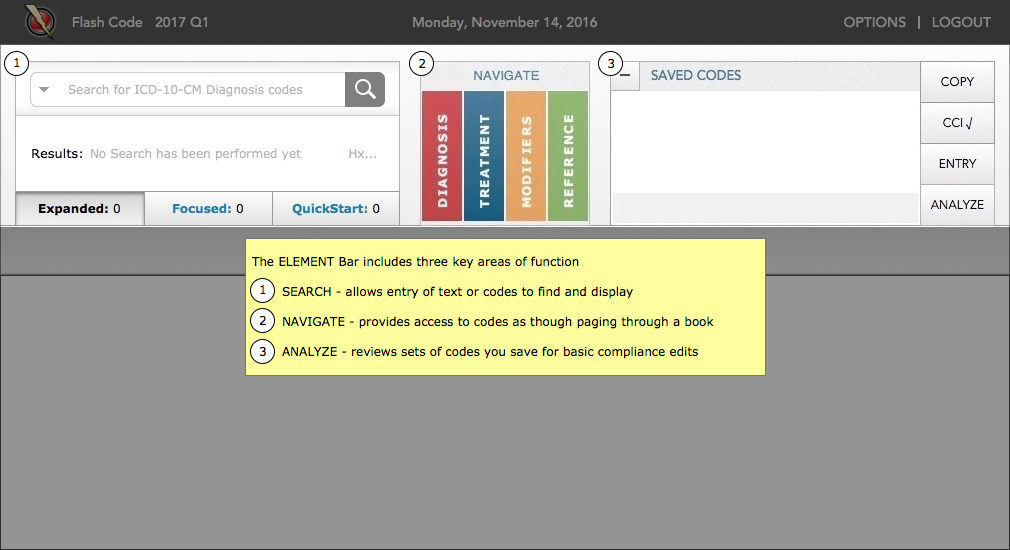 |
 |
BANNER A header found at the top of each page that contains: The Flash Code logo and version number Today's day/date OPTIONS link for setting Preferences & managing Passwords LOGOUT link to safely exit the program ELEMENT BAR Provides the user interactive ELEMENTS for finding and analyzing codes: SEARCH -Search by number, whole or partial word, synonyms, abbreviations NAVIGATE - provides access to codes as though paging through a book ANALYZE - reviews sets of codes you save for basic compliance edits CONTENT BOX Displays relevant information associated with SEARCH, NAVIGATE and ANALYZE elements: Codes Alphabetical Indexes Tables for Drugs and Chemicals, Neoplasms Compliance edits such as unbundling and medical necessity Fee details
|