| ICD CODE Records |
1. Navigating from Headings to Subheadings to codes
2. Performing a text or number search
3. Finding the ICD code in one of the reference files (Index, Table of Drugs or Neoplasms, or from Code links from the CPT/HCPCS file) then clicking on the ICD code number in order to view its full description as seen below.
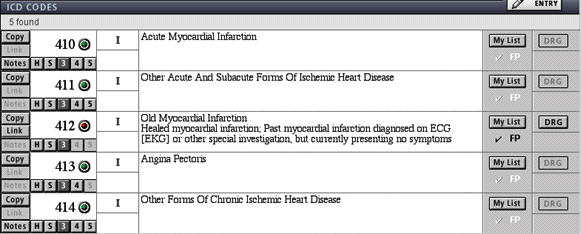
2. The link button allows you to quickly cross reference over 67,000 links to CPT and HCPCS codes. You can also add to these links if you wish.
3. If explanatory notes are present for a given code, the Notes button becomes active. You can add your own notes for any given code and set search options to search for the text of your notes.
Please note the different look between active and inactive buttons. (Copy is always active. Link is active only for code 412, Notes is active for code 410 and 414)