
|
|
|
Next | ||
Searching Treatment Codes (CPT, HCPCS, NDC, and Medi-Cal) |
||||
|
|
||||
B. Your last search criteria are remembered wherever you go in the Flash Code program, just click on the 'GO' button to activate that last search.
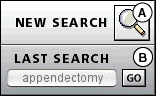
-Current Procedural Terminology codes, Fourth Edition (the AMA's CPT codes)
-HCPCS, pronounced 'hick picks' is HCFA's Common Procedural Coding System. (Of course HCFA-Health Care Finance Administration is now CMS-Center for Medicare and Medicaid Services, but the name HCPCS is still used)
-National Drug Codes (NDC). These codes were set to be implemented as part of the HIPAA rules and regulations. Implementation has been postponed, but the codes are available for use in Flash Code
-CA Medi-Cal codes are available for use by california providers to document services provided under the California Medicaid reimbursement system.
The found set of records will be sorted numerically and codes will appear in this order:
CPT > CA Medi-Cal > HCPCS > NDC
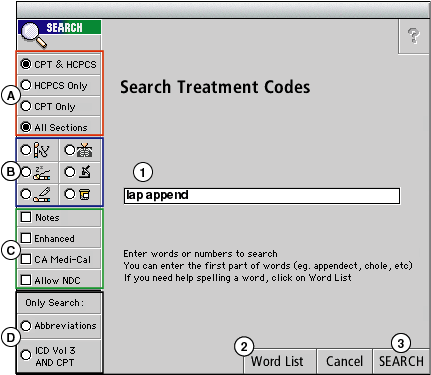
2. If you can't remember the spelling of a word, or need help viewing similar words, click on the Word List and start typing. All of the words contained in the CPT and HCPCS codes are in this list. As you type, the list will limit the list to the letters you have typed in. Need to start over with a new word? Just pause for a few seconds, then start over.
3. To perform the search, click on the SEARCH button, or just click the ENTER or RETURN key.
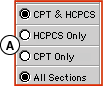
B. Within the CPT codes, you can limit searches to a single section of the codes. Moving clockwise from the top left, icons represent the six main sections
: -E/M, -Radiology, -Path/Lab, -Medicine, -Surgery, -Anesthesia.
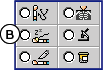
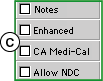
-Notes. All AMA notes for codes are searchable, as are any notes you might enter. Some uses for personal notes include specific instructions for insurance coverage or additional search terms for a code.
-Enhanced. This option will take your search criteria and apply it not only to the official description, but also simultaneously to the Alphabetical Index and HCPCS Drug Table. Search results will be displayed in the CODES section of the program
-CA Medi-Cal. Selection of this option will allow users to find the California Medicaid (Medi-Cal) codes. Select this option only if you are billing the State of California for medicaid services.
-Allow NCD. As part of the HIPAA implementation National Drug Codes will be used to better document prescriptions used during patient treatment by the practioner. (topical, oral, injectable, etc.)
There are over 102,000 of these, toggle this option 'on' only if you need to see these codes.
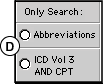
Abbreviations. We have a table of commonly used acronymns. This option allows you to limit your search to this table only. (examples: BKA for below knee amputation, ALA for aminolevulinic acid)
ICD Volume 3 AND CPT. Several of our users have requested to be able to simultaneously search for the CPT surgical procedures AND the ICD vol 3 Hospital procedure codes. This option allows for a text based search through both tables at once, with display of found matches side-by-side.