| ICD CODE Records |
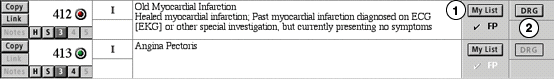
-Click the 'My List' button in order to view the list of diagnoses for the selected specialty
-Click over the check mark to add or delete a code to the list (black check is an active code, gray check is not on the list)
-Click over the two letter specialty in order to change specialties. We currently offer preset specialties as follows:
FP - Family Medicine
IM - Internal Medicine
GS - General Surgery
PD - Pediatrics
OB - Obstetric and Gynecology
There is also a MY listing. It contains no codes at all, you can create your own set of codes, then either view them or print them off for handy reference.
2. An active DRG button, such as for code 412, indicates that the ICD code is part of a Diagnosis Related Group. Click on this button to view all of the DRGs to which this ICD code belongs.